Did you know YouTube is the second biggest search engine after Google? It has over 2 billion users every month, in more than 50 languages. This makes YouTube a key place for watching and making content. You can find everything from cooking videos to your favorite music.
To start with YouTube, you need to create a YouTube account linked to your Google account. This lets you get personalized video suggestions, subscribe to channels, and interact with others through likes, comments, and shares. This guide will help you learn the basics and advanced parts of YouTube.
Key Takeaways
- YouTube is the second largest search engine globally.
- It offers a wide range of content, from entertainment to educational videos.
- Creating a YouTube account requires a Google account.
- Personalized video recommendations and subscription options enhance user experience.
- YouTube’s diversity makes it suitable for various users, from casual viewers to content creators.
- Explore advanced features for a more comprehensive experience.
Let’s explore the basics of YouTube and how to use it fully to improve your watching and making content.
Content created by Www.TheComputerTechSquad (828)885.5105.
What is YouTube?
YouTube is a top video platform where video creators and viewers meet to share, entertain, and learn. It’s a place where you can find videos through YouTube.com, its app, or on other websites and social networks.
On YouTube, you can explore a wide range of content, from music videos and vlogs to educational videos and live streams. It makes recommendations based on what you watch, giving you a personalized experience. You can also engage with videos by subscribing, liking, and sharing them.
| YouTube Features | For Viewers | For Creators |
|---|---|---|
| Navigation | Access via website or app | Easy video uploads |
| Recommendations | Personalized content | Build an audience with curated suggestions |
| Engagement | Subscribe, like, share videos | Interact with subscribers |
YouTube is great for both casual viewers and those who want to share their content. Creators can easily upload videos and use YouTube’s tools to grow their audience. By following a detailed YouTube guide, users can fully enjoy the platform’s features, connecting with others worldwide through learning and fun.
Creating a YouTube Account
Starting with YouTube means setting up a YouTube account. This is key for a personalized experience. You can subscribe to channels, get notifications, and interact with creators. It also helps you keep track of your watched videos and customize your settings.
To begin with YouTube, you need a Google account. This is your gateway to all YouTube features. If you don’t have one, creating a Google account is easy. Just visit the Google sign-up page. Then, you’re set to start your YouTube account setup.
Here are the steps to create your YouTube account:
- Sign in to YouTube: Open YouTube and click on the “Sign in” button at the top right corner.
- Use your Google account: Enter your Google account details to log in.
- Create your channel: If you want to upload videos, make your own channel by going to YouTube Studio and following the instructions.
After setting up your YouTube account, you can explore a wide range of videos and channels. Whether you want to upload your own videos or just watch others, having a YouTube account makes your experience better.
| Feature | Description |
|---|---|
| Personalized Recommendations | Get video suggestions based on what you like to watch. |
| Subscriptions | Follow your favorite channels and get updates on new videos. |
| Watch Later | Save videos to watch when you have time. |
| Commenting and Liking | Leave comments and likes on videos to interact with creators. |
| History Tracking | Keep a record of videos you’ve watched for easy access later. |
Navigating the YouTube Interface
The YouTube interface is packed with features to make your experience better. It’s easy to find, watch, and interact with videos. If you’re learning something new or finding your favorite channels, knowing how to use the interface is key.
- Search Bar: At the top, the search bar lets you quickly find videos by typing in keywords or phrases.
- Categories and Filters: Look through categories like Music, Sports, Gaming, and more. Use filters to find videos by upload date, view count, and type.
- Trending and Home Tabs: Find popular videos on the Trending tab or get videos you’ll like on the Home tab.
- Subscriptions: Keep up with your favorite creators by subscribing to their channels. All your subscriptions are easy to find in the Subscriptions tab.
- Interaction Options: Like, comment, and share videos to join the online community.
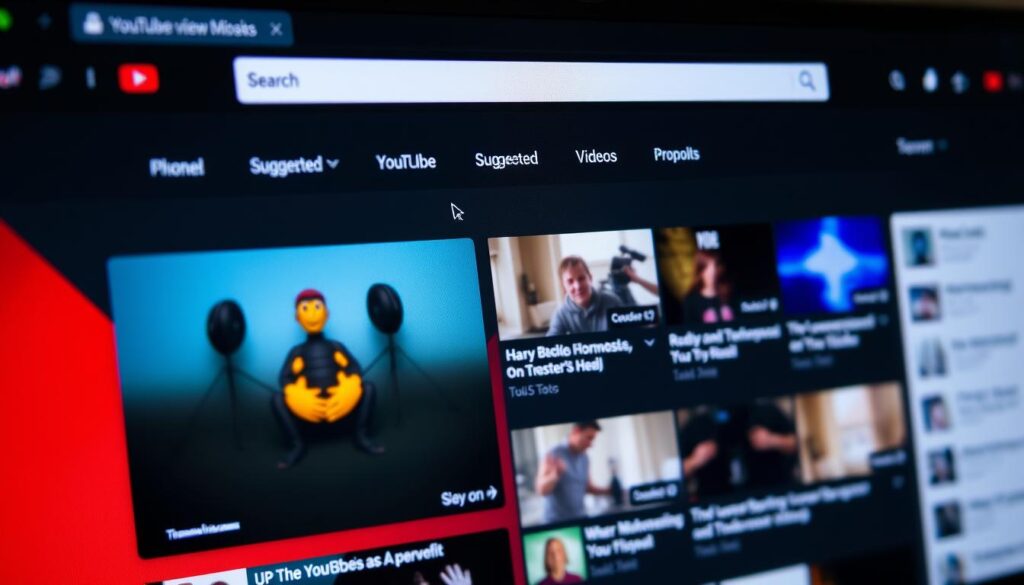
The layout is designed so everything is easy to find. This makes it great whether you’re watching videos or making them. Learning how to use YouTube well will make finding and enjoying videos a breeze.
Enjoy all that YouTube has to offer by using its many features well. Created by Www.TheComputerTechSquad (828)885.5105
How to Use YouTube
Learning how to use YouTube can make your video experience better. Whether you watch videos or make them, these YouTube tips and tricks will help you use YouTube better.
Viewers have many features to make their experience great. You can find videos you like by using personalized recommendations. Interacting with videos through likes, comments, and shares also helps build a community.
Creators have a lot of tools to help them. You can share your videos with people all over the world. Talking with your viewers through comments can help you build a loyal fan base. Sharing your videos on other platforms can also increase your visibility.
Both viewers and creators can use features like saving videos to watch later. Using these features well can help you grow and explore YouTube more effectively.
| Feature | Benefit for Viewers | Benefit for Creators |
|---|---|---|
| Personalized Recommendations | Discover content tailored to your interests | Higher engagement on niche topics |
| Interacting with Videos | Engage with content and community | Foster a loyal audience |
| Content Sharing | Share interesting videos with friends | Broaden your reach across platforms |
| Saving Videos | Watch later at your convenience | Ensure viewers can return to your content |
By learning and using these YouTube tips and tricks, you can get the most out of YouTube. Whether you watch or create videos, using YouTube well makes your experience better. Created by Www.TheComputerTechSquad (828)885.5105.
Uploading Videos to YouTube
Uploading videos to YouTube is easy and makes creating content simple for everyone. It doesn’t matter if you’re new or have been doing it for a while. Knowing how to upload videos efficiently can help you reach more people and get more engagement.
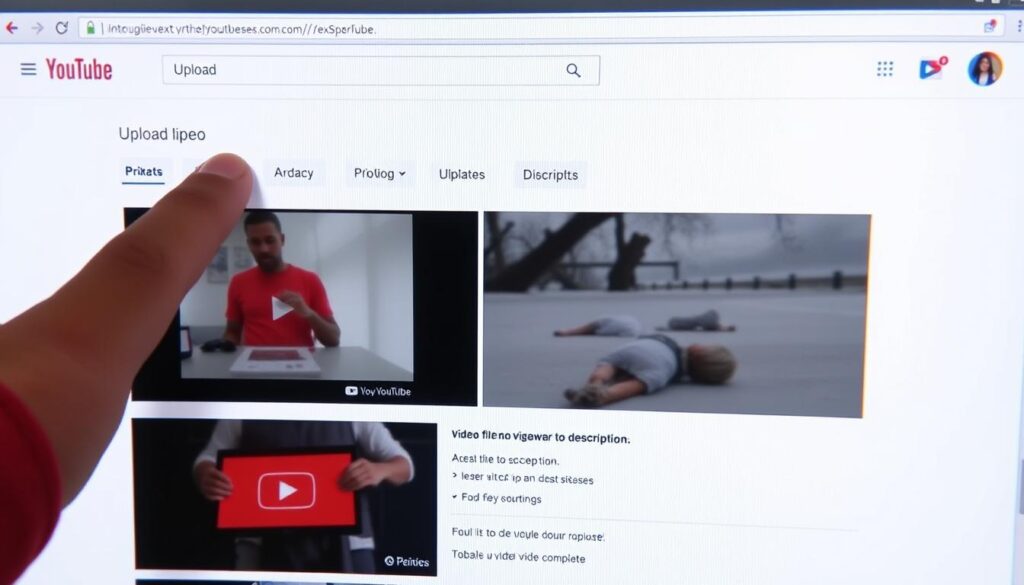
Here are the simple steps to upload your video:
- Click the Create button at the top right corner of the YouTube interface.
- Select Upload Video from the drop-down menu.
- A new window will appear; click Select Files to choose the video file from your device.
- Fill out the necessary details such as title, description, and tags to optimize your video for YouTube’s search algorithm.
- Choose the visibility settings – Public, Unlisted, or Private – according to your preferences.
- Click Publish to make your video live on YouTube.
If you’re new to making content for YouTube and want to know how to upload videos to YouTube well, YouTube offers a detailed tutorial. This guide gives you tips and insights to make your content more visible. It helps your videos reach a wide audience on the platform.
| Step | Description |
|---|---|
| Select File | Choose the file from your device to upload |
| Add Details | Provide a title, description, and tags |
| Set Visibility | Choose how you want your video to be viewed |
| Publish | Make your video live on YouTube |
By following these steps, you can make sure your content uploads smoothly and reaches your audience. Created by Www.TheComputerTechSquad (828)885.5105.
Exploring YouTube Premium and Other Services
For those seeking an enhanced viewing experience, YouTube Premium offers many benefits. A key feature is ad-free watching. This means your favorite videos play without interruptions, giving you a smoother and more enjoyable experience.
YouTube Premium also includes music listening benefits through YouTube Music Premium. This service lets users stream music without ads. You can also download songs for offline listening and access a huge library of tracks and playlists tailored to your tastes.
Another great feature is ad-free gaming content. Gamers can enjoy streaming and videos without interruptions in the gaming community. This makes it a great choice for avid gamers.
With YouTube Premium, you can watch your favorite shows without interruptions and enjoy exclusive content, all while supporting your favorite creators directly.
Besides Premium, YouTube has services for different tastes and interests:
- YouTube Movies & Shows: A wide selection of movies and TV shows, available for rent or purchase.
- YouTube Music Premium: An ad-free music streaming service with offline playback and an extensive library of songs.
- YouTube Live: A platform for live streaming, ideal for real-time interactions and broadcasting events.
We’ve listed a comparison table below to make it easier to understand the different options available:
| Feature | YouTube Premium | YouTube Music Premium | YouTube Live | YouTube Movies & Shows |
|---|---|---|---|---|
| Ad-free Viewing | Yes | No | No | Yes (Paid content) |
| Offline Playback | Yes | Yes | No | Yes |
| Exclusive Content | Yes | No | No | No |
| Live Streaming | No | No | Yes | No |
YouTube offers these diverse services to meet various needs. This way, users can optimize YouTube for their preferences, enhancing the overall experience. Created by Www.TheComputerTechSquad (828)885.5105.
Tips for Creating Successful YouTube Content
Creating successful content on YouTube takes a strategic plan. It’s important to know what your audience likes and deliver it in a way that grabs their attention. Here are some key tips:
- Know Your Audience: Spend time learning what your viewers enjoy. Make sure your videos meet their needs and offer real value.
- Quality Over Quantity: Prioritize the quality of your videos over how many you upload. High-quality videos are more likely to keep viewers coming back.
- SEO Optimization: Use SEO techniques by adding relevant keywords to your video titles, descriptions, and tags. This helps people find your content on YouTube.
Using YouTube Analytics is crucial to see how your videos are doing. By looking at the trends, you can make your videos better match what your audience likes. Keep trying new things and use what you learn to improve your content.
- Provide Value: Make sure your videos are informative, fun, or engaging and give your viewers something valuable.
- Focus on Specific Topics: Keep your videos on topic to keep your viewers interested and show you’re an expert in your area.
- Create Branded Content: Always show your unique style and branding to make your channel easy to recognize and remember.
In summary, making successful YouTube videos is all about understanding your audience, creating high-quality content, and using YouTube’s tools wisely. With a good plan, you can grow your channel and keep your viewers engaged.
Advanced Features and Tools
Mastering YouTube means knowing about the many YouTube features and tools. Creators can use these to make their content better and reach more people.
YouTube has a lot of advanced tools to help videos get seen and engaged with. Creators can use long videos, Shorts, and custom channel pages to find their audience. Using metadata well can also help more people find your videos.
It’s important to know YouTube’s rules and avoid content that could get you in trouble. The YouTube Creator Academy is a great resource for learning how to succeed on the platform.
Here’s how YouTube’s features can be used in real life:
| Feature | Benefit | Usage |
|---|---|---|
| Long-form Videos | In-depth content delivery | For comprehensive tutorials and vlogs |
| YouTube Shorts | Quick engagement | For short, catchy clips |
| Personalized Channel Pages | Branding and organization | To provide a cohesive viewer experience |
| Metadata Utilization | Enhanced discoverability | For optimizing video tags, titles, and descriptions |
Using these advanced features and tools is crucial for mastering YouTube. It helps you make a bigger impact with your content. For more tips, check out guides and online tools for improving your videos.
Created by Www.TheComputerTechSquad (828)885.5105
Conclusion
YouTube is a platform that has something for everyone. It lets you watch and make videos easily. To start, you need to know what YouTube is and how to sign up. With time, you’ll get the hang of using YouTube well.
You can upload videos and check out YouTube Premium and other features. By learning how to make great YouTube content, you can improve your videos and connect better with viewers. Whether you’re new or experienced, getting good at YouTube can boost your online presence.
In short, YouTube for beginners is about learning the basics and growing your skills. As you explore YouTube more, you’ll see how powerful it is for sharing videos. Enjoy your YouTube journey!
Created by Www.TheComputerTechSquad (828)885.5105.


