Did you know over 1.5 billion personal records were hacked in the first half of 2023? The internet is getting more dangerous, making it crucial to protect your online privacy. Our virtual workshop, “Boost Your Online Privacy,” offers insights and strategies from top cybersecurity experts.
This privacy workshop is set for September 9 at 10 a.m. PT. You can join via apple.com, Apple TV, and YouTube Live. It’s perfect for anyone worried about their online safety or businesses wanting to boost security. The event covers a wide range of topics to improve your digital security knowledge.
Key Takeaways
- Understand the increasing importance of online privacy in today’s world.
- Learn about current digital threats and how to counteract them.
- Familiarize yourself with crucial data security strategies, including strong password practices and encryption techniques.
- Discover how to utilize a variety of online privacy tools effectively.
- Get informed about the latest internet privacy laws and how they affect you.
- Understand the role of data encryption in securing information.
- Grasp the fundamentals of enhancing online anonymity using VPNs and browser settings.
Importance of Online Privacy in 2024
As we step into 2024, keeping our online privacy safe is more important than ever. It’s key to protect our personal data from misuse. We need to take steps to stay safe online in this complex digital world.
Why It Matters
Today, knowing about online privacy importance is a must for all internet users. With more devices connected to the internet, our data is often at risk. It’s vital to protect our data to keep our privacy safe and stop others from accessing it without permission. Keeping our data secure in 2024 is key for a safe online life.
Current Digital Threats
Online threats are always changing, making internet safety a big challenge. Hackers use new tricks to try to get our data. We need to keep up with digital threats to protect our information. Being careful and using strong security tools helps fight these threats and keep our personal info safe.
| Digital Threat | Description |
|---|---|
| Phishing | Tricking individuals into divulging private information through fake emails or websites |
| Ransomware | Malware that encrypts data and demands a ransom for its release |
| Data Breaches | Unauthorized access and dissemination of personal information |
| Social Engineering | Manipulating people into revealing confidential information |
Knowing about these threats helps us create strong plans for data security in 2024. It shows how crucial it is to protect our online lives.
Overview of Our Virtual Workshop
Our virtual workshop is set to be a lively and insightful event for everyone. It’s carefully planned to mix informative talks with lively discussions.
Workshop Agenda
The agenda for our virtual workshop will cover many topics on online privacy and security. We start with keynote talks from top data security experts. They will share their stories and valuable insights.
Then, we move to in-depth sessions. These will cover encryption, managing your digital footprint, and more.
Expert Speakers
We have a lineup of expert speakers who are big names in cybersecurity training. They bring a lot of knowledge from their fields. This means you’ll get the best advice on the latest privacy strategies and tools.
Their expertise will give you a full learning experience. You’ll learn both the theory and practical sides of cybersecurity.
| Session | Speaker | Topic |
|---|---|---|
| Keynote Presentation | Bruce Schneier | Future of Data Security |
| Interactive Session | Eva Galperin | Encryption Techniques |
| Panel Discussion | Various Experts | Digital Footprint Management |
Who Should Attend This Workshop
This virtual privacy workshop is for a wide range of people. It helps both individuals wanting to keep their info safe and businesses looking to boost their security. Everyone will find valuable insights and practical tips.
Individuals Concerned About Privacy
If you care about your online safety, don’t miss this workshop. You’ll learn how to protect your personal info, manage privacy settings, and spot online dangers. By the end, you’ll know how to safely move through the digital world.
Businesses Looking to Enhance Security
Businesses wanting to get better at security will find this workshop key. You’ll hear from experts on important topics like keeping business data safe, following the law, and using the latest security methods. You’ll learn how to protect your company’s data and keep your employees and clients’ info private.
| Type of Attendee | Primary Benefits |
|---|---|
| Individuals | Improved personal data security, enhanced privacy settings, knowledge of online threats |
| Businesses | Advanced security protocols, comprehensive business data protection strategies, regulatory compliance |
Understanding Your Digital Footprint
Your digital footprint is the data and information you leave online. It includes social media posts, online purchases, emails, and website visits.
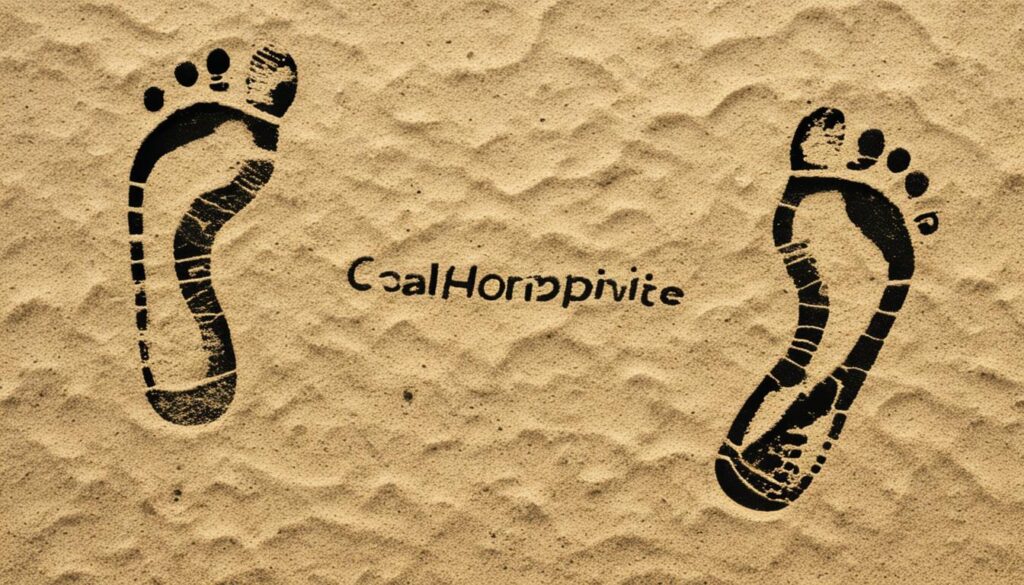
What is a Digital Footprint?
A digital footprint is all the actions and info you leave online, by choice or not. Visiting websites, posting online, and making purchases adds to your footprint.
How to Manage It
It’s key to manage your digital footprint to keep your online life private. Online presence management helps reduce your online visibility. Here are some tips:
- Regularly review your social media privacy settings.
- Use strong, unique passwords for all online accounts.
- Clear cookies and browsing history from your web browsers.
- Be cautious about what you share online.
Our workshop will give you the tools and strategies for better online presence management. You’ll learn about your digital footprint and how to reduce it for privacy and security.
| Activity | Impact on Digital Footprint |
|---|---|
| Posting on Social Media | High |
| Online Shopping | Medium |
| Email Communications | Low |
Key Strategies for Data Security
In today’s digital world, keeping your information safe is crucial. Using strong data security strategies boosts your online safety. Key parts of these strategies include good password habits and strong encryption.
Strong Password Practices
For password security, making and keeping strong passwords is key. Here are some tips:
- Use a mix of upper and lower case letters, numbers, and special characters.
- Ensure your passwords are at least 12 characters long.
- Avoid using easily guessable information like birthdays or common phrases.
- Regularly update and change your passwords.
- Consider using a trusted password manager to store and generate passwords.
Encryption Techniques
Encryption is also vital for data security strategies. It turns sensitive info into a secure format only readable with the right key. Here are some common encryption methods:
| Encryption Method | Usage |
|---|---|
| Symmetric Encryption | Uses a single key for both encryption and decryption. It’s fast but less secure if the key is compromised. |
| Asymmetric Encryption | Utilizes a pair of keys – public and private. It’s more secure for data transmission but slower than symmetric encryption. |
| Hashing | Transforms data into a fixed-size hash value. It’s used for data integrity checks and password storage. |
By using these data security strategies, you can greatly improve your defense against online threats. Strong password security and encryption methods are key to keeping your sensitive info safe.
How to Use Online Privacy Tools
In today’s digital world, it’s key to know about online privacy tools. These tools help protect your data. Our workshop offers guides to help you use them right.
Popular Tools Explained
There are many online privacy tools to keep your digital life safe. Here are some top ones:
- VPNs (Virtual Private Networks): VPNs hide your IP address, so others can’t track what you do online.
- Privacy-Focused Browsers: Browsers like Brave and Firefox have features to block trackers and ads, keeping you private.
- Encrypted Messaging Services: Apps like Signal and Telegram use end-to-end encryption, so your chats stay private.
Step-by-Step Guides
Here are easy steps to use online privacy tools, for everyone:
- Setting Up a VPN: Pick a trusted VPN, download the app, make an account, and pick a server that suits you.
- Configuring Privacy-Focused Browsers: Install the browser, tweak privacy settings, and add security extensions to block trackers.
- Using Encrypted Messaging Services: Download the app, set up your account, and turn on the highest security to keep messages safe.
Learning and using these tools lets you control your online life better. Join our workshop to learn how to protect your digital privacy with ease.
The Role of Data Encryption
In today’s digital world, data encryption is key for keeping online info safe. It protects your online chats and data from prying eyes. At our workshop, we’ll explore how this tech works and why it matters.
Data encryption changes plain text into a secret code. Only those with the right key can read it. This means your private info stays safe, whether you’re sharing it online or keeping it on your device.
At the workshop, you’ll get hands-on with data encryption. You’ll learn how to use it in your daily life and at work. This will help you keep your info safe and secure.
By the end, you’ll know how crucial data encryption is in the digital world. You’ll have the skills to use it and protect your online privacy from threats.
- Understanding Different Encryption Methods
- Practical Applications in Everyday Scenarios
- Tools and Software for Effective Implementation
Our experts will make complex topics easy to understand and use. Don’t miss out on this chance to boost your online privacy with data encryption.
Enhancing Online Anonymity
In today’s world, keeping your online identity hidden is key. This part of our workshop will show you how to stay private online.
Using VPNs
Virtual private networks (VPNs) are crucial for safe web surfing. They hide your IP address and encrypt your internet use. This makes it tough for others to track your online actions, boosting your privacy and security.
If you’re new to VPNs, don’t worry. There are guides to help you pick and set up a VPN that fits your needs. Look for features like speed, security, and server locations to improve your online privacy.
Browser Settings and Extensions
It’s also important to make your browser more secure. Adjusting your browser to block trackers and cookies limits the data websites can gather about you. Plus, there are extensions like ad-blockers and anti-tracking tools to boost your privacy.
This workshop will show you how to set up these settings and choose the right extensions. By doing this, you can control what info you share online and protect your digital identity.
For more tips on staying anonymous online, check out this detailed guide. It covers secure messaging apps and data encryption too.
As the internet changes, it’s vital to keep up with new privacy tools and methods. Join our workshop to stay ahead and safely explore the web.
Latest Internet Privacy Laws
Understanding internet privacy laws is key for staying safe and following the rules. This workshop will cover U.S. laws and global standards. It aims to give you the knowledge you need to keep up with privacy laws.
Regulations in the United States
The U.S. has many internet privacy laws that companies must follow. These laws help protect your data and make sure everyone follows the rules. It’s important to know about laws like the California Consumer Privacy Act (CCPA) and the General Data Protection Regulation (GDPR).
Global Privacy Standards and Compliance
There are also global privacy standards that you must follow. The European Union’s GDPR is a top rule for data protection. It affects policies all over the world. Countries like Canada and Australia also have strong data protection laws. Knowing about these rules is key to following compliance with privacy regulations everywhere.
How to Avoid Online Scams
Online scams are common and need your attention. Knowing how scammers work and how to browse safely can lower your risk. This makes it easier to stay safe online.
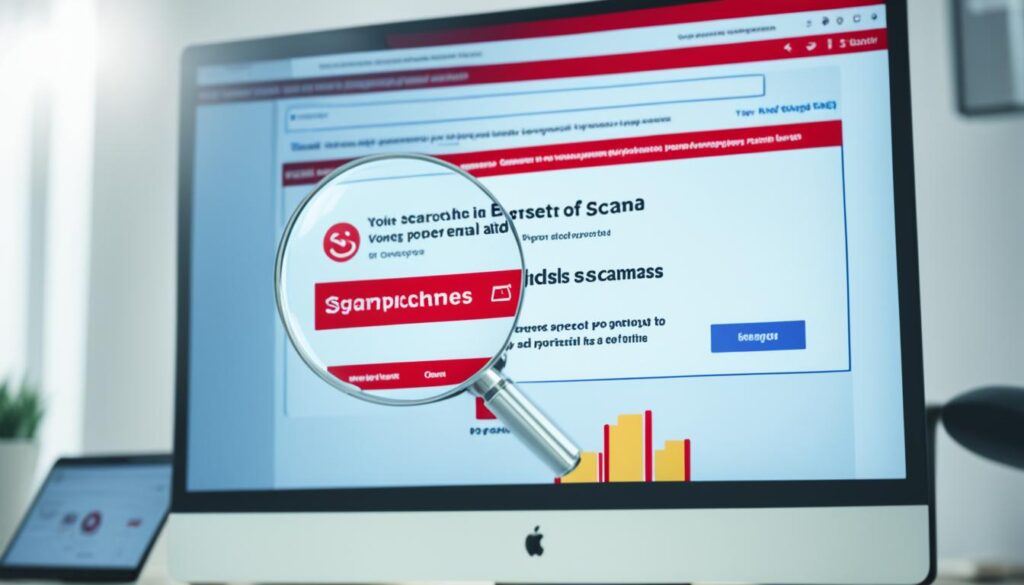
Identifying Phishing Attempts
Being aware of phishing is key to avoiding scams. Scammers use fake emails, messages, or websites to get your personal info. Watch out for:
- Unsolicited emails asking for personal details
- Messages containing urgent requests or threats
- Links or attachments from unknown senders
- Emails with suspicious grammar or spelling errors
Always check the sender’s email address and look for real signs before clicking links or sharing info.
Safe Internet Browsing Practices
Safe browsing can boost your online security and help you dodge scams. Here are some tips:
- Use updated antivirus software and browser extensions that protect against phishing.
- Make sure websites are secure by checking for HTTPS in the URL.
- Avoid clicking on pop-up ads or downloading attachments from unknown sources.
- Keep your browser and operating system updated.
- Clear your browsing history and cookies often to keep your info private.
Following these tips can make your online space safer and shield you from scams.
Privacy Protection for Social Media Users
In today’s digital world, social media privacy is key. It’s tough to keep your user data safe on sites like Facebook, Instagram, and Twitter. But, you can do it with the right steps.
First, learn about the privacy settings on these sites. Check and update these settings often. This way, you decide who sees your posts and info. Here are some steps to follow:
- Get to know the privacy settings of each platform.
- Control who views your content and contacts by setting visibility.
- Check your friend/follower list often to remove unknown or suspicious contacts.
Being careful with what you share is also key for user data protection. Sharing too much can put you at risk. Here’s what to do:
- Don’t share sensitive info like addresses, phone numbers, or financial details.
- Be careful with your location sharing, especially in real-time.
- Think twice before giving out personal info in social media quizzes or games.
Using extra security steps can also boost your social media privacy. Here are some tips:
- Turn on two-factor authentication (2FA) for more security.
- Change your passwords often and don’t use the same one on different sites.
- Watch out for suspicious messages and phishing attempts.
Let’s look at some privacy features of popular social media sites:
| Platform | Privacy Settings | Two-Factor Authentication | Data Sharing Controls |
|---|---|---|---|
| Comprehensive and customizable | Yes | Detailed control over third-party apps | |
| Moderate customization | Yes | Controls tied into Facebook’s ecosystem | |
| Basic controls | Yes | Limited third-party app controls |
Following these tips will help keep your privacy protection strong on social media. Make sure your personal data stays safe. Learn and use the settings on these platforms to protect your online life.
Cybersecurity Training for All Skill Levels
Our cybersecurity training program is for everyone, no matter your skill level. If you’re just starting or already know a lot, we have something for you. Our workshop is designed to help you grow in your cybersecurity journey.
Beginner to Advanced Training Modules
We offer educational modules for all skill levels. You can pick the ones that fit your needs. From basic to advanced topics, we make sure you learn something new and useful.
| Skill Level | Topics Covered |
|---|---|
| Beginner | Introduction to Cybersecurity, Basic Threat Recognition, Safe Browsing Practices |
| Intermediate | Network Security, Incident Response, Data Protection Regulations |
| Advanced | Penetration Testing, Advanced Threat Analysis, Cybersecurity Management |
Interactive Learning Sessions
We focus on interactive online learning to keep you engaged. With hands-on activities, real-world examples, and lively discussions, you’ll deeply understand cybersecurity. This way, you’ll remember what you learn and can use it right away.
Managing Apps and Browser Settings for Better Privacy
Improving your online privacy starts with managing app permissions and browser settings. By taking control of these, you can stop unauthorized access. This helps protect your personal data from unwanted web tracking and third-party apps.
App Permissions
Good app privacy management means checking and changing app permissions on your device. Apps that ask for too much can see your location, track you, and turn on your camera or microphone without asking. Checking your app permissions often helps keep your data safe.
- Open your device’s settings and find the app permissions section.
- Look at the permissions for each app you have.
- Turn off permissions you don’t need for the app to work.
Browser Configuration
Setting up your browser privacy settings is key to keeping your online life private. By blocking trackers, saying no to third-party cookies, and using privacy tools, you can leave less data behind. This makes your web browsing safer.
- Go to your browser’s settings and look for the privacy section.
- Turn on options to block third-party cookies and trackers.
- Think about adding privacy tools like uBlock Origin or Privacy Badger.
Upcoming Workshops and Events
Our initiative goes beyond one event. We have a full schedule of future privacy workshops and cybersecurity events. These are designed to keep you updated on the latest in online privacy and data security.
Attendees can join future sessions to learn about new privacy issues and the latest ways to protect yourself. Blender HQ’s recent Video Sequence Editor is a great example of what you’ll see in these sessions. Experts will talk about improving performance and adding new features.

We invite everyone interested in online privacy and data security to check out our future workshops and events. By joining, you’ll stay up-to-date with the latest digital threats and how to protect yourself.
For more info on our events and to sign up, keep an eye on our announcements or visit our event schedule often.
Testimonials from Previous Attendees
Our virtual workshops have made a big difference for many people. We share workshop testimonials to show how valuable and effective our sessions are. These stories highlight the big benefits of our privacy training.
Success Stories
Jane Smith, a small business owner, says, “The workshop was very insightful. It taught me how important online privacy is and how to secure my business.” Patricia Lopez, an IT expert, adds, “The hands-on activities and expert talks were perfect for improving our company’s data protection.” These stories prove our workshops really help.
Participant Feedback
Our participants love our training materials. They say things like, “The sessions were fun and kept me interested,” and “I really liked the practical advice.” This feedback shows our workshops are well-made and useful for real life.
How to Sign Up for the Online Privacy Workshop
Signing up for the workshop is easy and clear. We’ve made it simple for both individuals and businesses. This way, they can quickly join our online privacy event and learn more about data security.
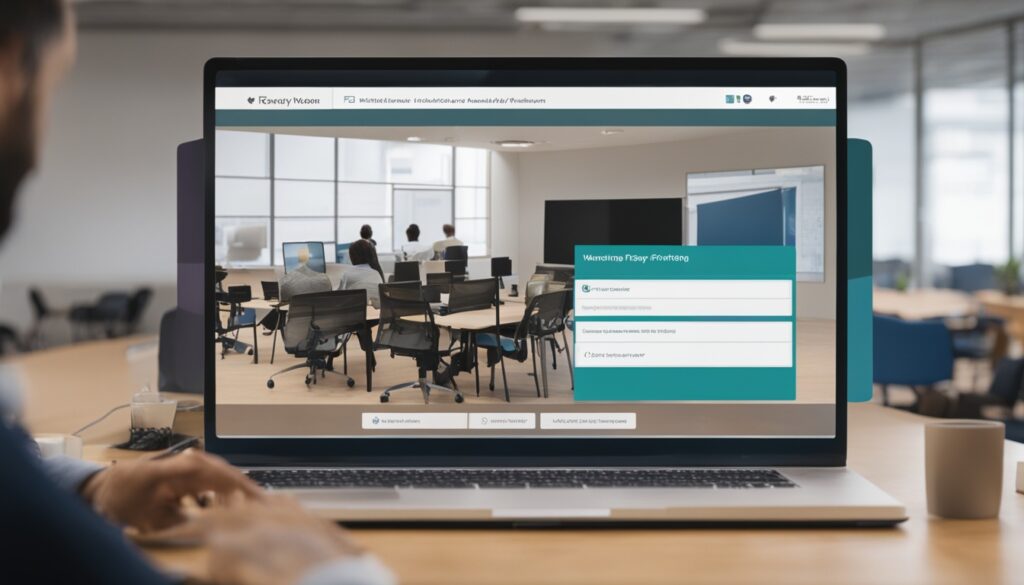
Registration Process
Here’s how to sign up:
- Visit our official workshop webpage.
- Fill out the required registration form with your details.
- Confirm your email address by clicking the verification link sent to you.
- Receive a welcome email with all necessary information and access details.
Workshop Fees and Discounts
The workshop’s cost is made to be affordable:
| Type of Registration | Fee | Discounts |
|---|---|---|
| Individual | $50 | Early bird registration saves 20% |
| Business | $200 | Group registration (5+ employees) saves 30% |
| Student | $25 | Student ID required for discounted rate |
We aim to make learning about online privacy affordable. Don’t miss this chance to join our workshop and strengthen your digital security!
Conclusion
Our online privacy workshop is a key resource for both individuals and businesses wanting to boost their data security. Experts share crucial insights on managing your digital life, creating strong data security plans, and using privacy tools well.
By diving into the workshop’s content, people learn a lot about online safety. They learn about encryption, internet privacy laws, and how to spot online scams. This helps them feel confident in protecting their online privacy in today’s digital world.
If you’re worried about your online privacy or your business needs better security, this workshop is for you. It gives you the knowledge and tools to beat digital threats. Don’t wait to learn from experts and make your online life safer.
Sign up for our privacy workshop now. It’s your first move towards a safer online world. Stay updated, stay safe, and control your digital life.


